Inventory
Airtable
I keep my inventory in Airtable, and use that as a form of system of record. This is decomposed into a few different things: Inventory, Orders, and PBS. In addition, I have dedicated tables for 3D printer filament and Brother TZe cartridges.
Inventory Table
| Column | Type | Description |
|---|---|---|
| Inventory Number | Calculated | This is calculated from other fields, including an auto-increment number. |
| Category | Select | I group my inventory into "Parts", "Tools", and "Consumables" |
| Manufacturer | Select | In most cases, I care about the manufacturer, but others, like passives, it might not matter much. |
| Manufacturer Part Number | String | The manufacturer's part number for reference. |
| Type | Select | What kind of thing is it (IC, resistor, diode, etc.) |
| Subtype | Select | For most things, there are subtypes. For resistors it might be metal film or carbon film. |
| Mount Style | Select | This is either traditional through hole (THT) or surface mount (SMD) |
| Value | String | Where it makes sense, like a resistor, the value (e.g., 2k) |
| Rating | String | The rating of the device (e.g, 1/4W for resistor) |
| Tolerance | String | The tolerance of the device (e.g., 5%) |
| Package | String | What kind of package is it in. This might just be simple like axial, PDIP-8, or SMD like QFP24. |
| Description | String | A description, typically taken from either the manufacturer or distributor. |
| Quantity (purchased) | Number | How many of these things have I bought |
| Quantity (used) | Number | How many have I used. This is calculated based on usage in the PBS table. |
| Line Item Cost | Money | How much did the device cost me, on average, based on the Orders and weighted quantities |
| Unit Cost (1) | Money | What's the latest single-unit pricing for the item. |
| Unit Cost (bulk) | Money | What's the latest bulk pricing for the item. This may be 10, 100, or 1,0000 depending on the device. |
| Loaded Item Cost | Money | Calculated from the Orders and allocated shipping costs. |
| Orders | Link | Link to all Orders that had this part in it. |
| Storage Location | String | Where is it located? (e.g., Cabinet 1, Drawer 2) |
| Total Remaining (Purchase) | Money | Total value of the remaining inventory based on purchase price. |
| Total Remaining (1) | Money | Total value of the remaining inventory based on single-unit costs. |
| Total Remaining (bulk) | Money | Total value of the remaining inventory based on bulk purchase. |
| PBS Usage | Link | Linkage to PBS where this is used. |
Orders
| Column | Type | Description |
|---|---|---|
| Order ID | Calculated | A sequential order number for internal use. |
| Vendor | Select | Where this order was made. |
| Vendor Order Number | String | Reference to the vendor's system. |
| Order Cost | Money | Total cost of the order |
| Order Freight | Money | Cost of shipping |
| Date Ordered | Date | Date the order was submitted |
| Date In | Date | Date the order was received |
| Lag | Number | Number of days between Date Ordered and Date In |
PBS
| Column | Type | Description |
|---|---|---|
| PBS ID | Calculated | The PBS ID of this item |
| Project ID | Link | Link to the project this PBS item is for. This is used in calculating the PBS ID |
| Project Name | Link | Name of the project from the Project table. |
| Name | String | Name of this component in the PBS. |
| Type | Select | What kind of thing is this? Options are Assembly, Part (meaning purchased), or Designed Part |
| Composition | Link | Link to other PBS items that compose into this Assembly. Not used otherwise. |
| Parts | Link | Link to the parts that are used in this item. |
| Revision | Number | Current revision of this item. |
| Quantity | Number | Number needed per single product. |
| Build Strategy | Select | How is this going to be satisfied? Options include Assembly, Off-the-Shelf, 3D Printed, Third-Party Manufacturer, and Undecided. |
| Source | String | Source if it's coming from outside. |
| Status | Select | Where is this in the design cycle? Options include Not Designed, Design in Progress, Designed, Needs Rework, Ready to Order, Ordered, Received, Completed, Assembled, Cancelled |
| Comments | String | Just whatever else needs to be said. |
Filament
| Column | Type | Description |
|---|---|---|
| Part Number | Calculated | A calculated part number |
| Brand | Select | Who manufactured the filament. |
| Type | Select | PLA, ABS, PETG, etc. |
| Diameter | Number | Diameter in mm |
| Color | String | Formal name of the color |
| Color (hex) | String | CSS-style hex color representation. Useful for using in modeling to get a good appearance. |
| Original Weight | Number | Weight of the original spool in grams. |
| Source | Select | Where was it purchased from? |
| Cost | Money | How much did the spool cost? |
| $/g | Calculated | How much does each gram cost? |
| Date Purchased | Date | When was it purchased? |
| Date In | Date | When was it received? |
| Status | Select | One of Ordered, Shipped, In Stock, Out of Stock |
| Location | String | Where is this stored in the dry boxes? |
| Rating | Stars | How much do I like this filament? |
| Notes | String | Open ended comments |
| Nozzle (C) | Number | Temperature recommended for the nozzle |
| Bed (C) | Number | Temperature recommended for the bed |
| Z (mm) | Number | Any specific Z-height needed for optimal extrusion. |
P-Touch TZe Cartridges
| Column | Type | Description |
|---|---|---|
| Part Number | Calculated | A calculated part number |
| Brand | Select | Who made this? Important since I use a lot of third-party cartridges. |
| Type | Select | What kind of tape is in the cartridge? For example, Regular, heat shrink tubing, security-tape, extra-astrength, etc. |
| Foreground | Select | Print color |
| Background | Select | Background color |
| Width (mm) | Select | How wide is the tape? Typically 6, 9, 12, 18, or 24mm |
| Length (mm) | Select | Length of the tape. Most are 8m. |
| Source | Select | Where was it purchased |
| Cost (each) | Money | How much did a single cartridge cost? |
| $/cm | Calculated | Calculated cost of a single cm of tape |
| Status | Select | Ordered, Shipped, In Stock, Out of Stock |
| Notes | String | Open ended comments |
Storage Boxes

One of the things I've struggled with in my ProLatch sorting boxes is how to keep track of all the different things that are stored in them. I had been using 3x5 cards just stuck inside. Then I found some little stick-on notecard pockets (available at random booksellers), and that helped. But then, I bought a receipt printer (think grocery stores) for another project, and ... it ocurred to me that I could use it to generate very quick little inventory lists that are more readable than my scratches (and re-scratches) on a 3x5 index card. Take a look for the box shown above.
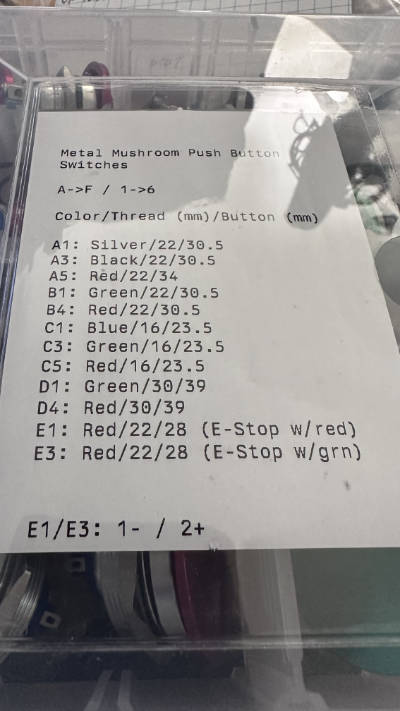
The receipt printer is very quick, and it costs well under 1 penny for the paper. It's a huge win.
I simply have a little text file template that I use. You'll catch the marking "A->F / 1->6" on it, which is just a reminder that the boxes are labeled in a grid A-F going left to right, and 1-6 top to bottom. This lets me just use the starting point as the index into the box.
Sometimes I include part numbers, but a lot of times, I just have useful information on the thing. For example, here we can see that C1 has a blue metal pushbutton with a 16mm center screw body for panel mount and a 23.5mm metal mushroom on top. At the bottom, I also added a little note about the emergency-stop buttons in E1/E3, which have LED lights in them. This just says that the #1 terminal is negative and the #2 terminal is the positive.
To make it easy to update (it's already cheap), I keep a directory with all the text files in them so I can update them as I add or move things around. The actual piece of paper takes maybe 1 second to print.
Comments or Questions?
If you have any comments, questions, or topics you'd like to see covered, please feel free to either reach out to me on Mastodon (link below) or open an issue on Github.